Installatie DNS
Om DNS te installeren gaan we weer eerst naar “add roles and features” en bij Server Roles kies je voor DNS maar we hebben op onze server al de ADDS rol geïnstalleerd en daar staat de rol DNS ook automatisch bij. Daarom ga de rol nu niet meer apart moeten installeren
De DNS server kan zonder verdere configuratie gebruikt worden. Dit is een zogenaamde caching-only DNS Server. De server bevat geen eigen gegevens over namen en IP-adressen, maar wanneer een DNS-client een vraag stelt, wordt het antwoord gecached. We kunnen de cache van een DNS-server zien via View-Advanced.
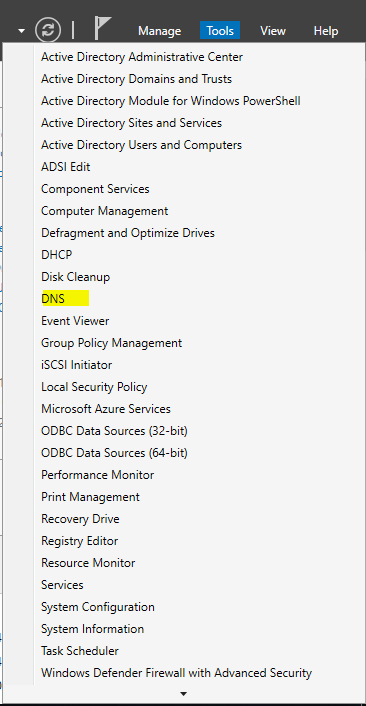
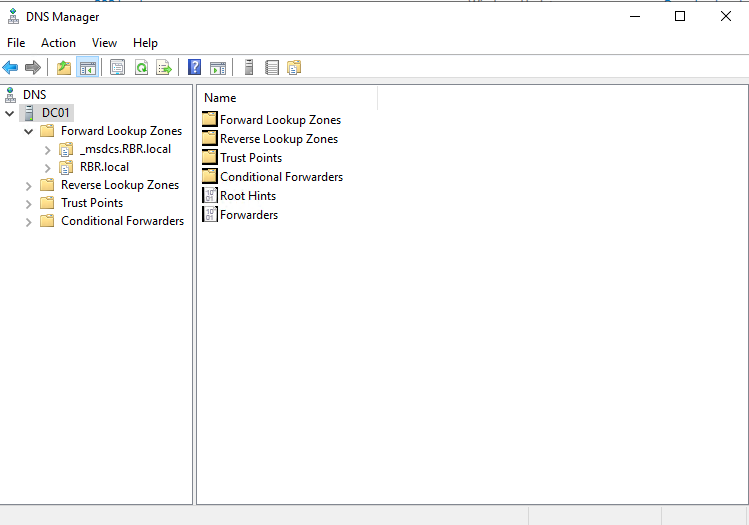
Ik ga hier nu niet verder op ingaan omdat dit leerstof is voor Windows Server Advanced.


