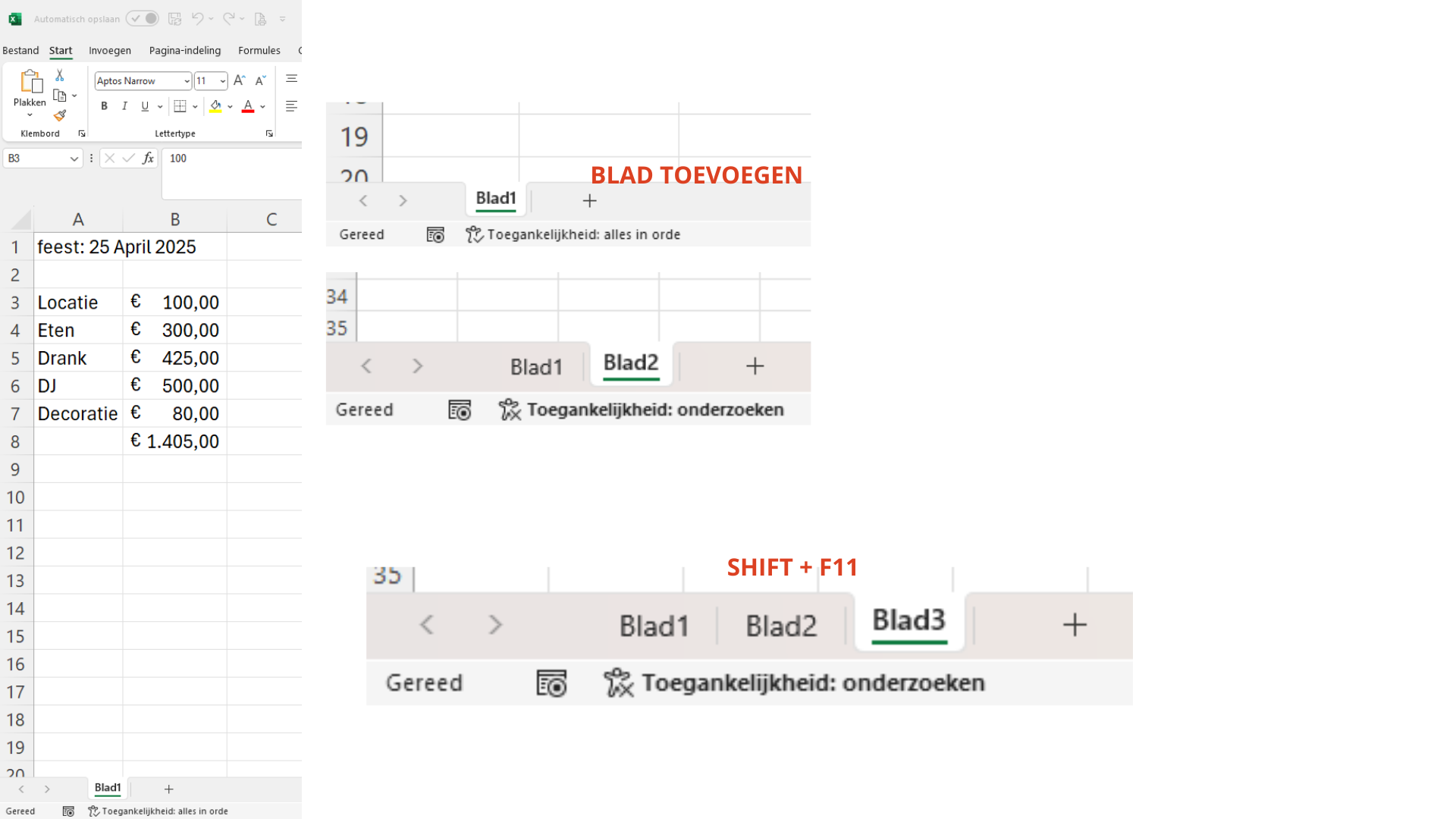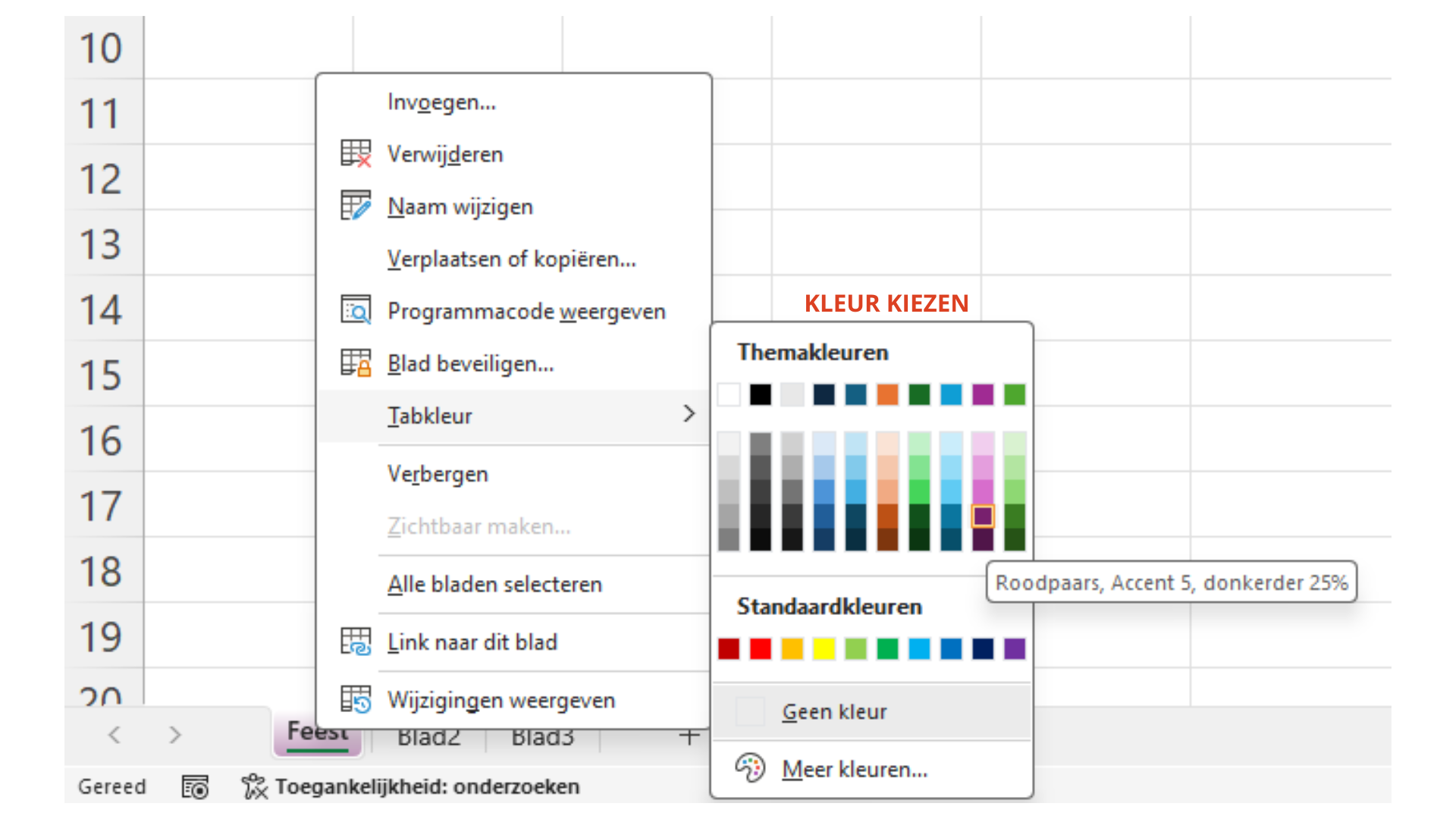Microsoft account
Microsoft account
7 Onderwerpen
Intro Microsoft 365
Intro Microsoft 365
13 Onderwerpen | 1 Quiz
Word
Basisvaardigheden online en offline
9 Onderwerpen
Basisvaardigheden in de beroepspraktijk
9 Onderwerpen
Taalopties in Word om je tekst perfect te publiceren
8 Onderwerpen
EXCEL
Basisvaardigheden online en offline
14 Onderwerpen
Formules in Excel: rekenen met je werkblad
10 Onderwerpen
De kracht van functies in Excel
16 Onderwerpen
Draaitabellen in Excel
6 Onderwerpen
Sjablonen en celstijlen: Maak je spreadsheets stralend!
4 Onderwerpen
Teams
Microsoft Teams
19 Onderwerpen
OneNote
Microsoft OneNote – Intro
6 Onderwerpen
Microsoft OneNote – De Interface
15 Onderwerpen
Werkbladen in Excel: beheren en opmaken
Werkbladen toevoegen
Een nieuwe werkmap bevat standaard één werkblad genaamd “Blad1”. Je kunt eenvoudig extra werkbladen toevoegen om je informatie te structureren:
1. Knop Nieuw blad (+):
- Klik op de knop “+” rechts van het huidige werkblad.
- Er verschijnt een nieuw werkblad met de naam “Blad2”.
- Herhaal dit proces om meer werkbladen toe te voegen.
2. Sneltoets Shift+F11:
- Druk op de toetsencombinatie Shift+F11.
- Er verschijnt een nieuw werkblad met de naam “Blad3”.
- Gebruik deze sneltoets om snel opeenvolgende werkbladen toe te voegen.
Tip:
- Je kunt maximaal 255 werkbladen toevoegen aan een werkmap.
Werkbladen hernoemen
De standaardnamen “Blad1”, “Blad2”, etc. zijn niet erg informatief. Je kunt ze beter hernoemen om de inhoud te beschrijven:
1. Dubbelklik op de bladnaam:
- Dubbelklik op de naam van het werkblad dat je wilt hernoemen (bijv. “Blad1”).
- De naam wordt geselecteerd.
- Typ de nieuwe naam (bijv. “Feest”) en druk op Enter.
2. Rechtermuisklik:
- Klik met de rechtermuisknop op het tabblad van het werkblad.
- Kies “Naam wijzigen” in het menu.
- Typ de nieuwe naam en druk op Enter.
Tip:
- Geef de werkbladen namen die duidelijk de inhoud beschrijven, zodat je ze gemakkelijk kunt terugvinden.
Werkbladen een kleur geven
Je kunt de werkbladen een kleur geven om ze visueel te onderscheiden:
Rechtermuisklik:
- Klik met de rechtermuisknop op het tabblad van het werkblad.
- Kies “Tabkleur” in het menu.
- Selecteer de gewenste kleur uit het palet.