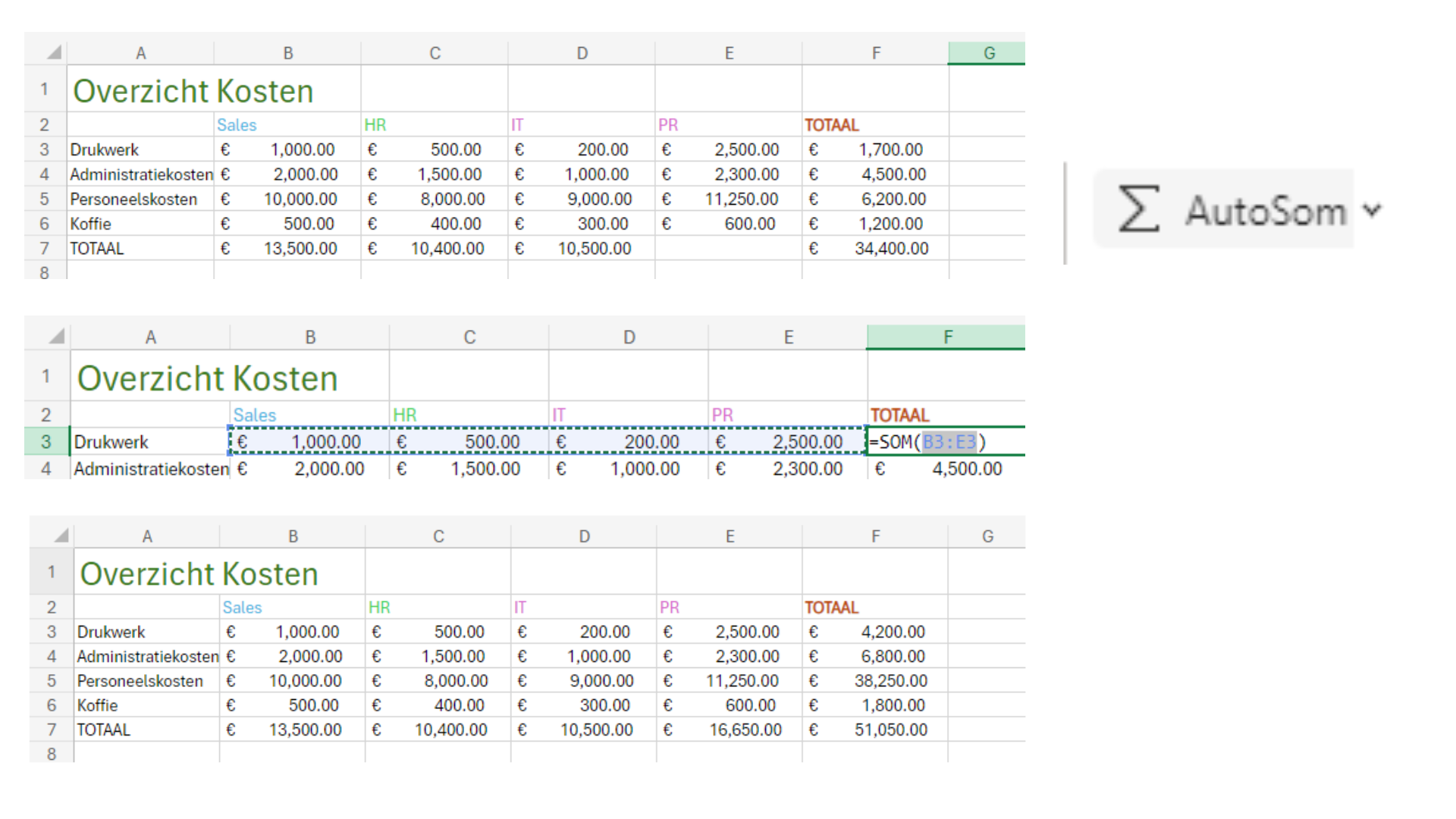Microsoft account
Microsoft account
7 Onderwerpen
Intro Microsoft 365
Intro Microsoft 365
13 Onderwerpen | 1 Quiz
Word
Basisvaardigheden online en offline
9 Onderwerpen
Basisvaardigheden in de beroepspraktijk
9 Onderwerpen
Taalopties in Word om je tekst perfect te publiceren
8 Onderwerpen
EXCEL
Basisvaardigheden online en offline
14 Onderwerpen
Formules in Excel: rekenen met je werkblad
10 Onderwerpen
De kracht van functies in Excel
16 Onderwerpen
Draaitabellen in Excel
6 Onderwerpen
Sjablonen en celstijlen: Maak je spreadsheets stralend!
4 Onderwerpen
Teams
Microsoft Teams
19 Onderwerpen
OneNote
Microsoft OneNote – Intro
6 Onderwerpen
Microsoft OneNote – De Interface
15 Onderwerpen
Rijen en kolommen invoegen: een fluitje van een cent!
Ontbreekt er onverwachts een rij of kolom? Geen paniek! In Excel voeg je in een handomdraai rijen en kolommen toe, waar je maar wilt. Zo maak je je werkblad compleet.
In deze stappen:
Kolom invoegen tussen D en E:
- Klik met de rechtermuisknop op kolomkop E.
- Kies Invoegen in het contextmenu.
Hocus pocus! Er verschijnt een lege kolom tussen kolom D en de kolom D. De nieuwe kolom heeft dezelfde breedte als kolom D.
Voer de gegevens in:
- Departement PR
- Drukwerk = € 2500
- Administratiekosten = € 2300
- Personeelskosten = € 11250
- koffie = € 600
Totalen kloppen nu niet meer
Gebruik de knop AutoSom om dit probleem op te lossen