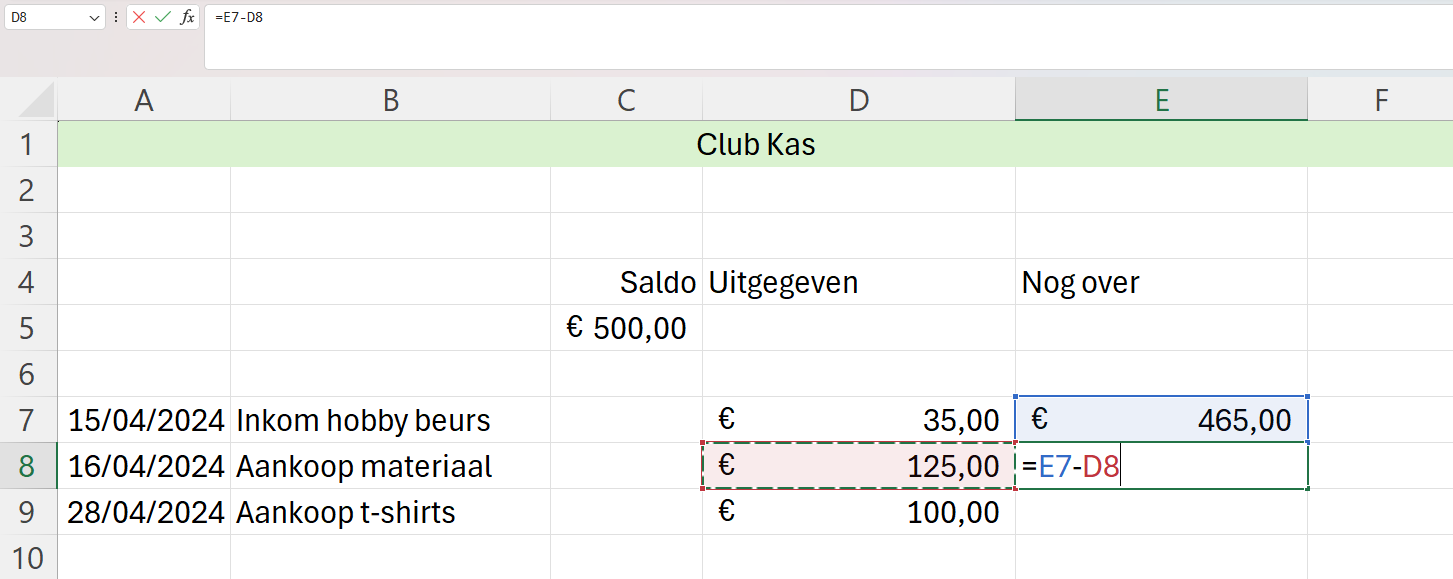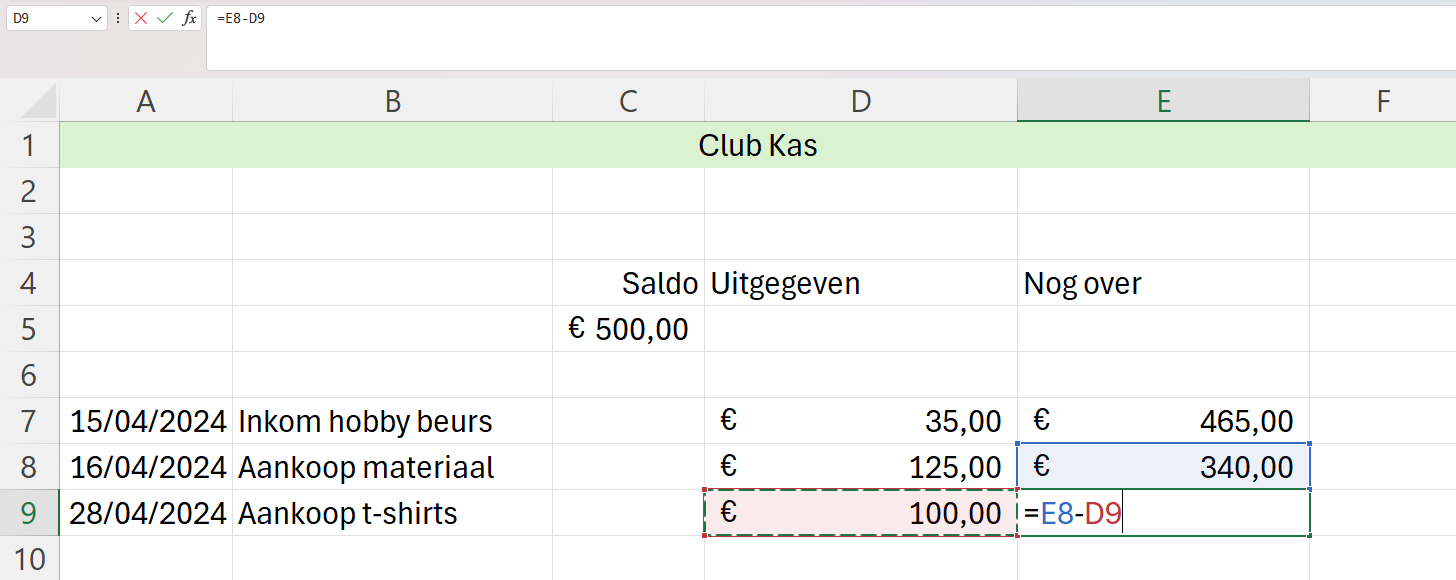Microsoft account
Intro Microsoft 365
Word
EXCEL
Teams
OneNote
Aftrekkingen in Excel: Kasbeheer voor de club kas
Met Excel beheer je de kleine kas van het secretariaat moeiteloos! Maak handige formules om inkomsten en uitgaven te registreren en altijd te weten hoeveel geld er nog in kas is.
Stap 1: Het oefenbestand maken
- maak het oefenbestand “club kas.xlsx”.
- Open het bestand in de desktopversie van Excel.
- Sla het bestand op in OneDrive.
Stap 2: Formules met aftrekkingen maken
In dit voorbeeld houd je de kas bij met behulp van formules. Je berekent telkens het resterende saldo na elke uitgave.
Ga hiervoor als volgt te werk:
- Ga naar het werkblad
- In cel E7 komt de formule om het saldo te berekenen na de eerste uitgave. Typ in cel E7:
=C5 - D6
Toelichting:
C5: Dit is de cel het huidige saldo (€ 500).-: Dit is het aftrekken-teken.D7: Dit is de cel met de uitgave van 15 april (€ 35).
- Bevestig de invoer met Enter of het vinkje in de formulebalk.
- In de volgende cel E8 trekken we de volgende uitgave af van het resterende bedrag (Cel E7)
- Formule van E8 =
=E7 - D8 - Herhaal dit voor de volgende uitgave