Microsoft account
Intro Microsoft 365
Word
EXCEL
Teams
OneNote
Microsoft 365 installeren op je pc of laptop
Stap 1: Start je laptop/pc op
Laptop aanzetten
Stap 2: Ga naar Office.com
Open je favoriete browser en ga naar https://www.office.com/.
Stap 3: Klik op “Installeren en meer > Microsoft 365-apps installeren”
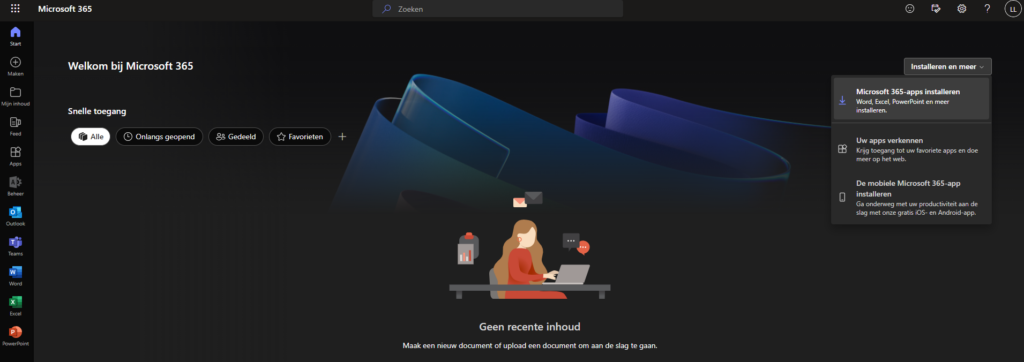
Stap 4: Kies je voorkeurstaal en versie (32 of 64 bit), klik op “Office installeren”

Stap 5: Volg de stappen in de installatiewizard
Stap 6: Geniet van Microsoft 365!


