Microsoft account
Intro Microsoft 365
Word
EXCEL
Teams
OneNote
Starten met OneNote
DESKTOP
Als de applicatie geïnstalleerd is op jouw computer, kan je haar terugvinden in de Programs folder vanuit jouw verkenner.
De volledige weg vind je hier:
Deze PC > Lokale Schijf > Programma’s > Microsoft Office > root > Office16
Je kan natuurlijk ook op het Windows-pictogram klikken en ‘OneNote‘ beginnen intikken. De applicatie verschijnt dan bovenaan het venster.
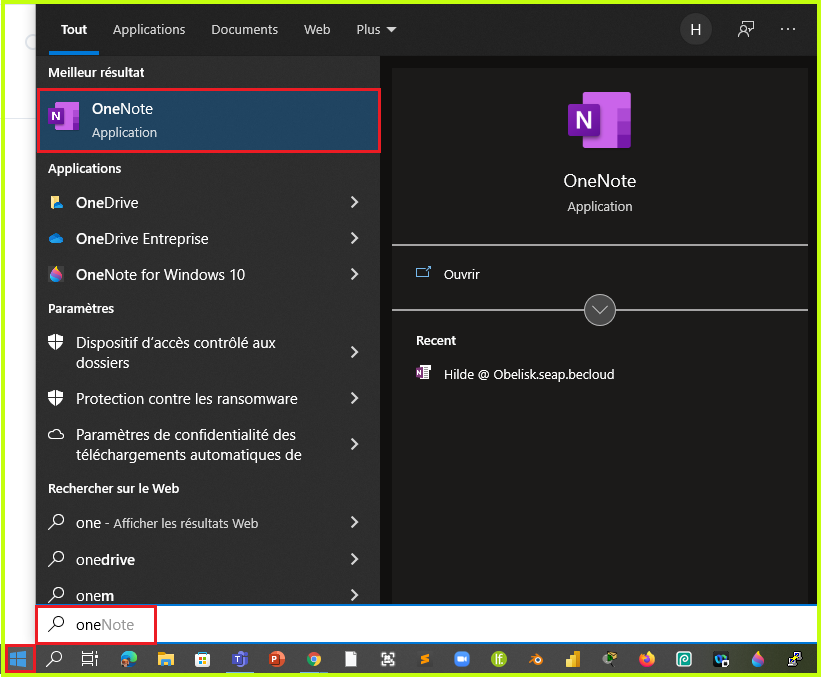
WEB
Om OneNote te benaderen vanuit jouw browser heb je een internetverbinding nodig. Welke browserapplicatie je gebruikt maakt weinig uit.
- Surf naar Office.com
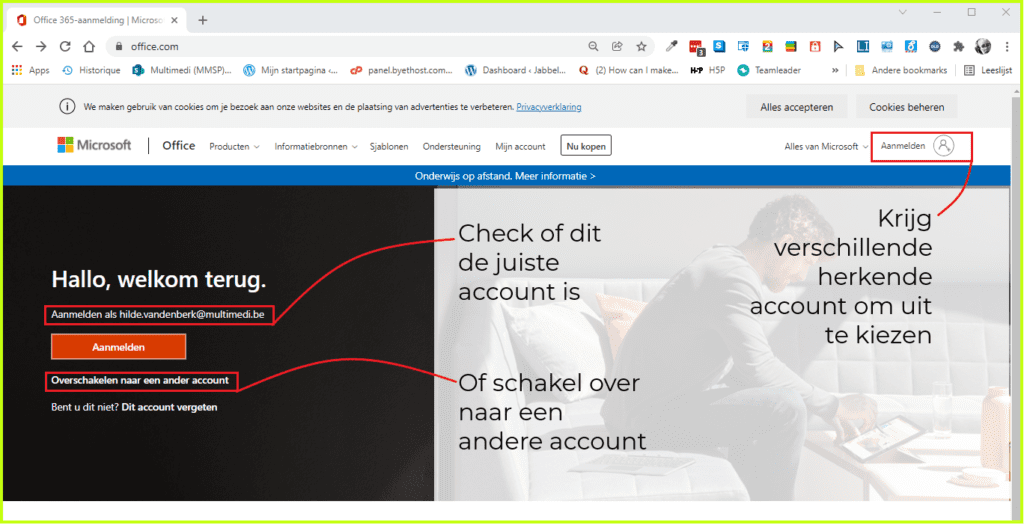
- Log in met de voorgestelde account of schakel over naar een ander account.


