Microsoft TEAMS
SharePoint online
M365CA – Microsoft Authenticator instellen
Als je M365 instelt om met MFA (Multi Factor Authentication – 2 staps authentificering ) te werken dien je een authenticator te gebruiken. Voor alle administratoren is dit zelfs verplicht. Je kan gebruik maken van Microsoft Authenticator of een andere zoals bv deze van google. In de video wordt de Microsoft Authenticator gebruikt.
Bij de aanmelding kun je gedurende 14 dagen het installeren van een authenticator op je smartphone uitstellen, daarna MOET je dit doen, daar je anders niet kunt inloggen.
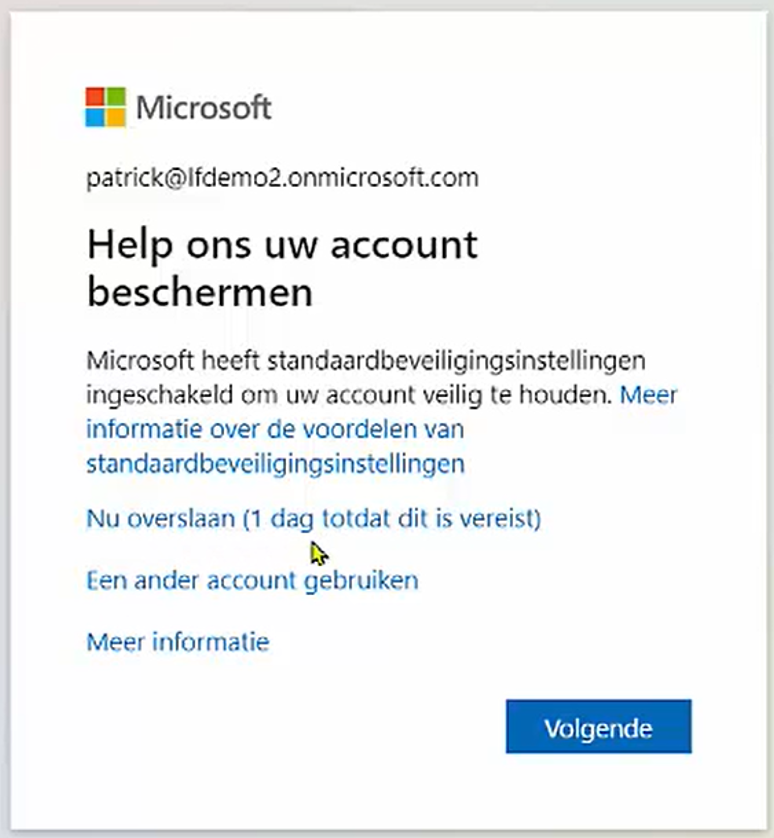

Volg de aanwijzigen op je smartphone.


