WordPress.org installeren
INSTALLATIE WORDPRESS MET SOFTACULOUS APPS INSTALLER
Scrol naar beneden tot je de Softaculous Apps Installer vindt.
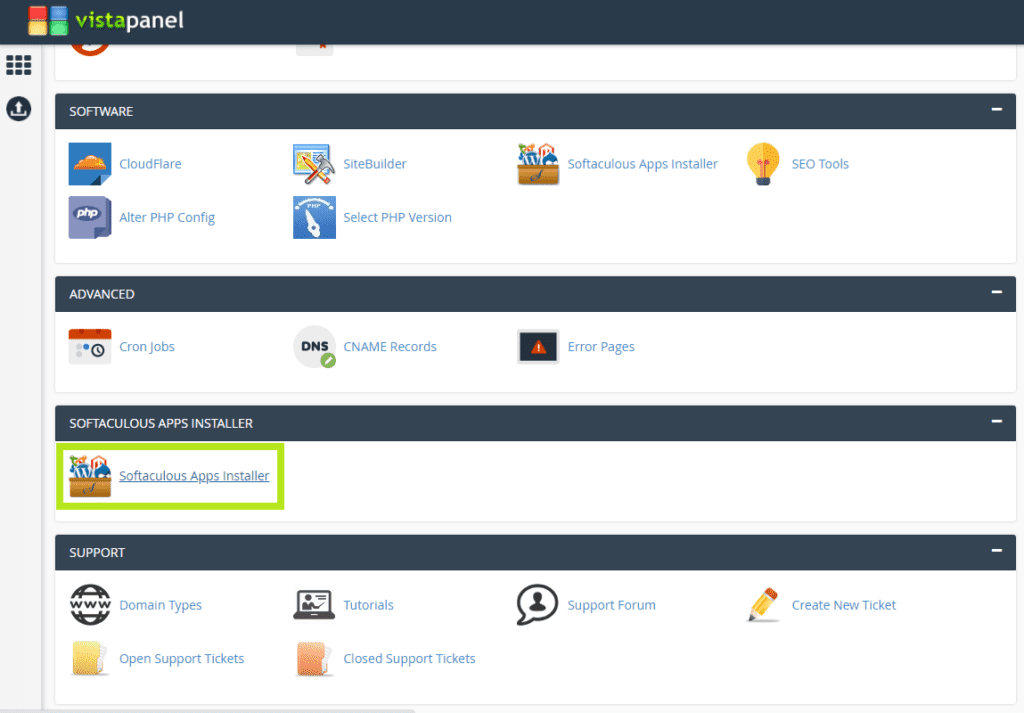
Je krijgt dan een scherm waar je de mogelijkheid hebt om meerdere diensten te installeren, maar wij zijn hier momenteel enkel geïnteresseerd in WordPress.
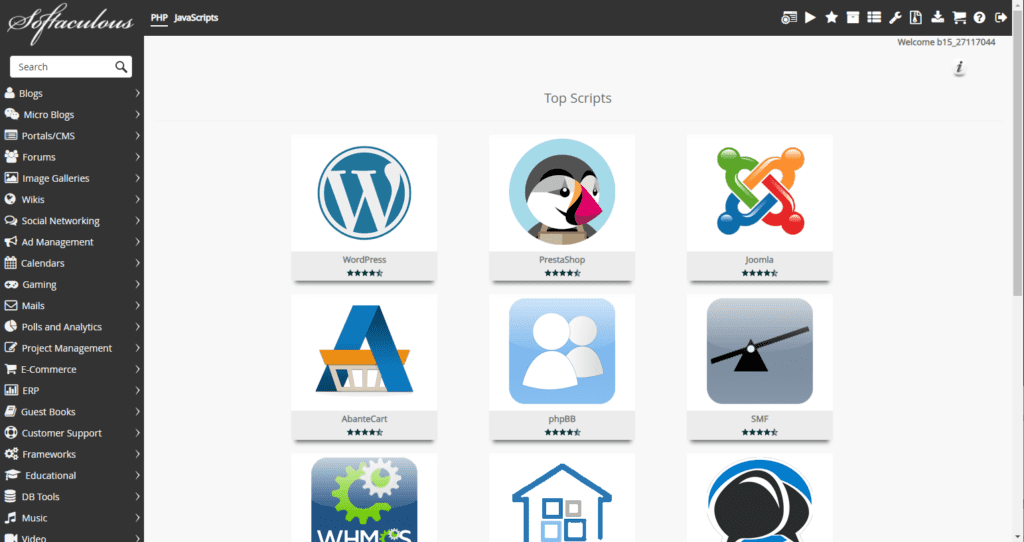
Als je met de muis over de WordPress-tegel gaat krijg je 3 mogelijkheden.
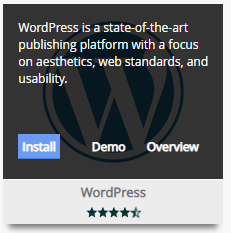
Wij gaan hier voor ‘Install‘. Het setup-venster gaat open.
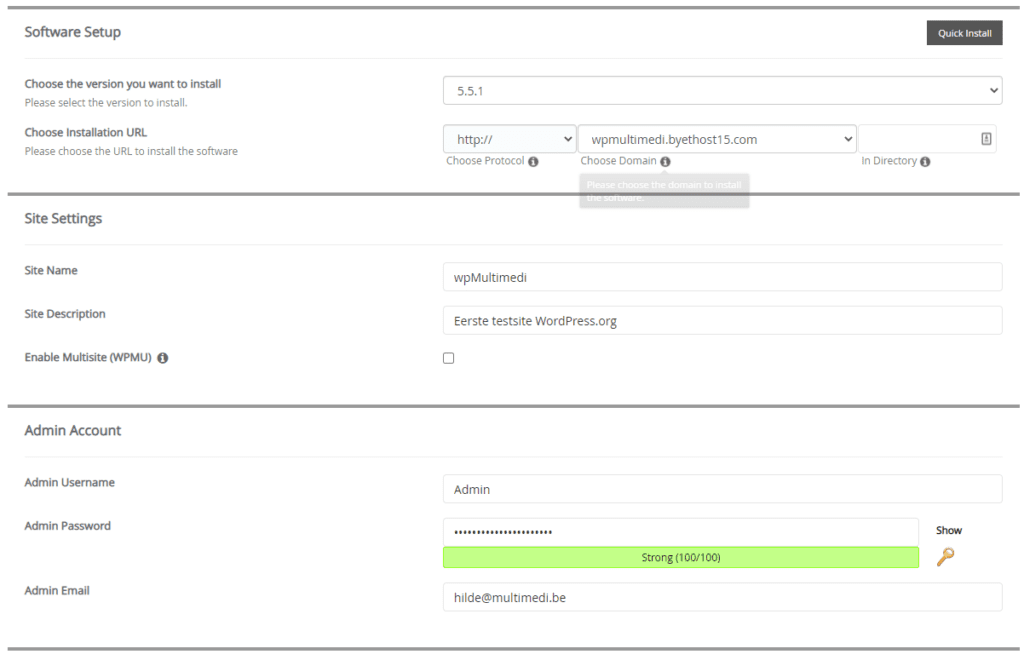
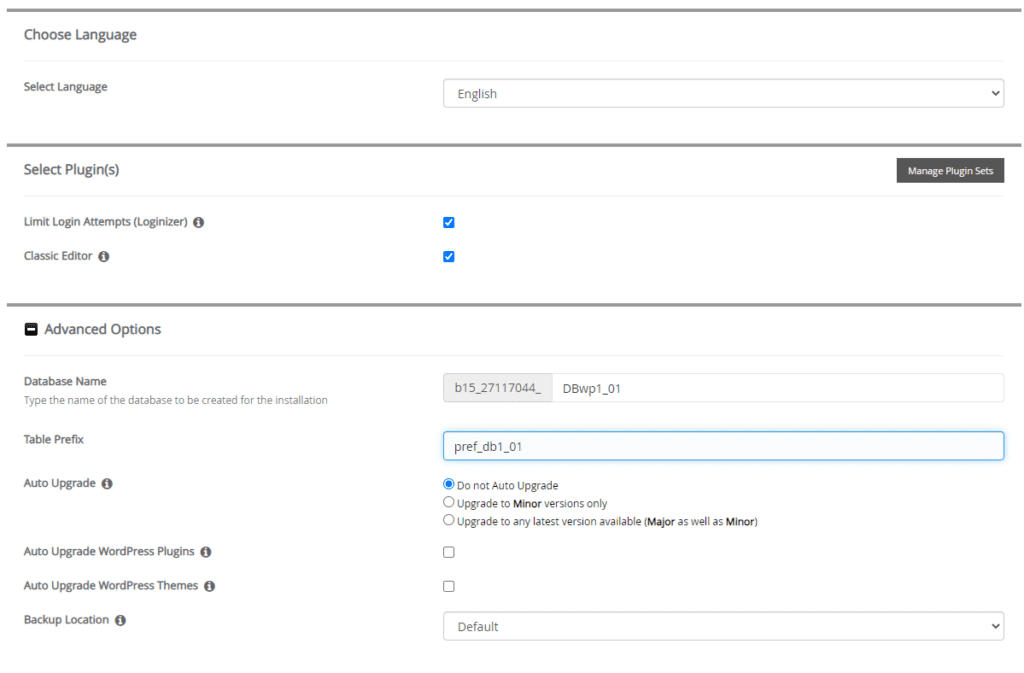
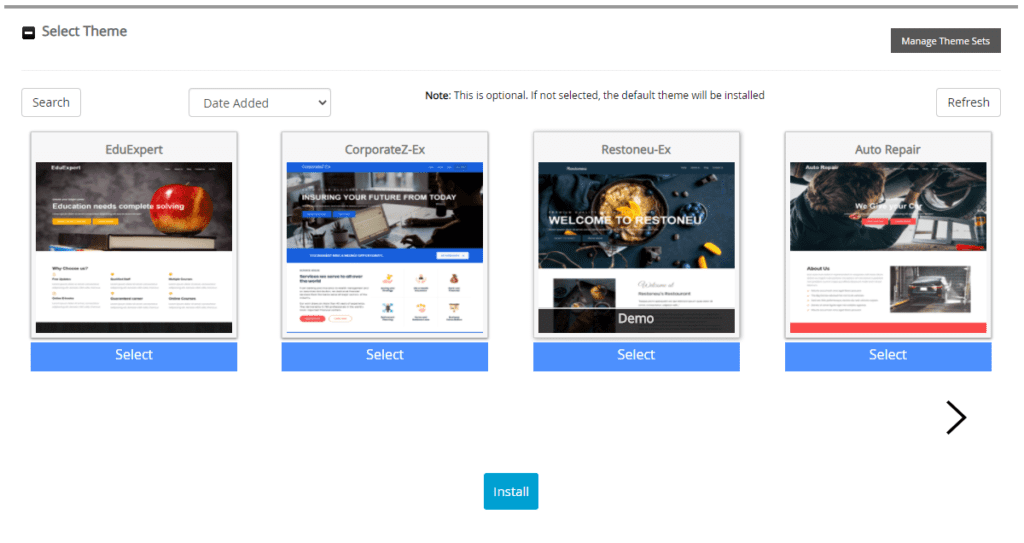
Pagina’s: 1 2


